Visual Studio 2015 RC is finally released!
As you may already noticed that Microsoft is trying to open source their development environment. So Visual Studio, the holy grail IDE for Windows user also set to free as
and yes, I can’t wait anymore to grab it and start testing.
My first goal is to test how easy (or hard) to create, build, and release a Cordova application with Visual Studio 2015 RC (Community Edition).
This is the first part: Create.
FYI, I have been used .NET C# on VS2010, 2013. Also for Sublime Text, Bracket, and Adobe Dreamweaver CC daily. So this is my opinion concluded from using and consult for my client’s team.
OK, let start from the good part…
1. Totally great for .NET people (+1)
If you’re a developer who never use Visual Studio, this is just an upgrade version.
So the UI has been redefined, new tools has been integrated, and the performance is also better. The workflow still same for .NET developer.
For example, you will found Javascript is an explicit option in Development Setting. After you start the program first time.
The color theme always make me smile.

The way to create the project, yes, Cordova starter project, is also smooth like other .NET project. So if you’re familiar with C#.NET or VB.NET, this still be the same.
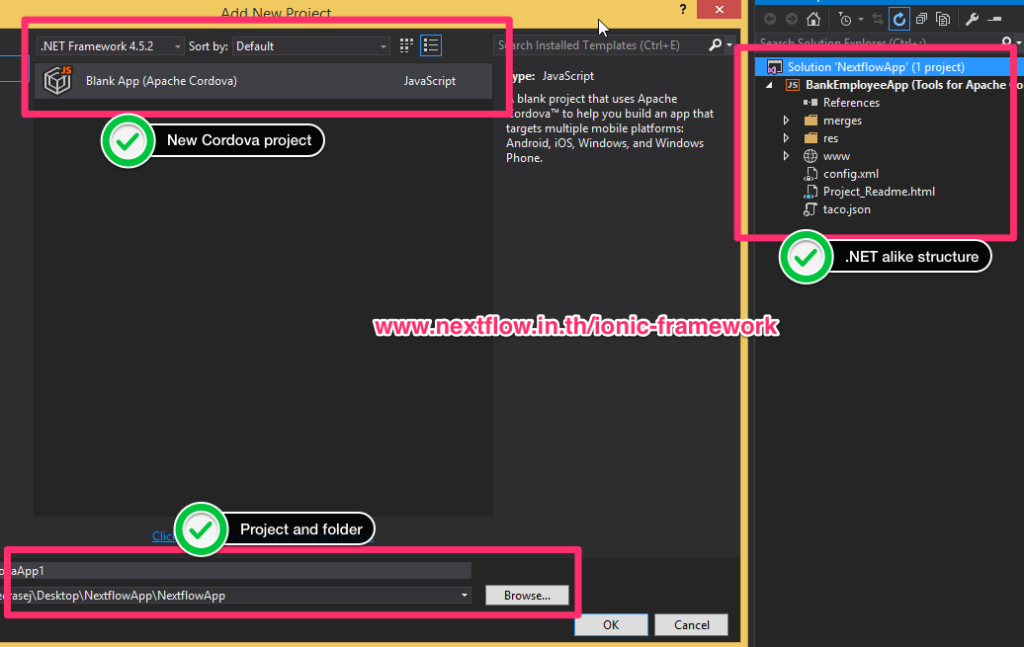
Web server is for web-based application. For mobile application, we need emulator. Fortunately, Microsoft team put both Ripple emulator and their-owned Visual Studio emulator, bundled with latest Android SDK.
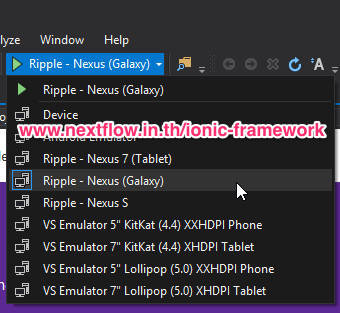
Intellisense is able to work with Cordova’s standard plugin. For example, below is the code that invoke Camera sensor.
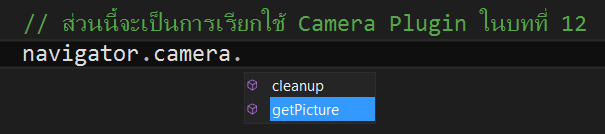
After I explored around for an hour. I think Visual Studio would be a great choice to be an main IDE for my training session. Especially for any team who already good at Visual Studio.
Need training service?
2. Few-click environment setup (+1)
One of the most hardest part in using Cordova (or Ionic Framework) is setting up the distribution environment. Especially for Android.
Manually, we’ve to install SDK and set system path correctly. That is very hard for people who has no experience on this field. (Even experienced one, this is also boring, but have to do)
Visual Studio kicked this problem out of the field by doing everything for us. From Android SDK to Ant. This process will be setting up when you are installing the Visual studio.
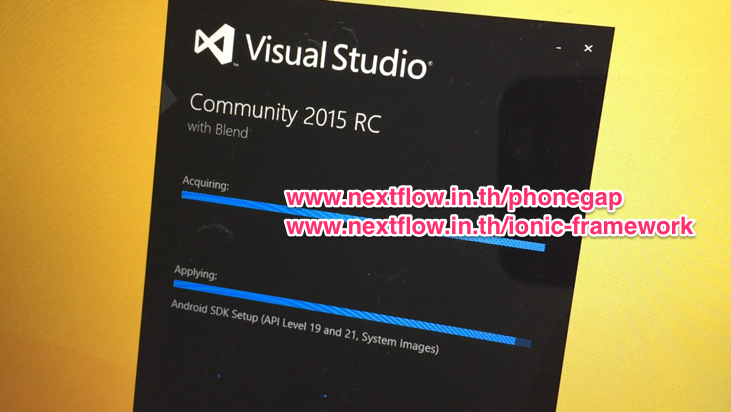
But some part of development environment still in mysterious. For example, “how can we update Cordova CLI?”, because if everything has been done by IDE. the should covered in IDE.
So if it doesn’t covered. I think in-experience developer might found a problem to use these environment with other tools.
But it’s worried free for setting up Cordova CLI and Android SDK.
OK, then switch to the part that I worried…
1. Newbie will stunted, with Visual Studio’s UI
As I mentioned in good part. .NET people will happy with this upgraded IDE.
But not for newbie.
Especially, people who already done the job without using Visual Studio, may need to ask themselves, “Do we really need to shift to this tool, even it’s free?”
Because Visual Studio has a long life as an IDE for developer. So every part of its will contains a lot of tools (also the mysterious command). These can confuse new user, and sometime, it might over-loaded.
I hosted many training on Cordova, Angular JS, and Ionic Framework for many team. Just big-label company that use the Visual Studio as main tools.
The others use open source IDE and editor such as Sublime Text, Atom, Brackets, or CLI instead.
So if I think Visual Studio’s problem isn’t the price for now. It’s about how easy they can be used.
2. Update
After I tried the create a Cordova application, following standard workflow. I noticed Visual Studio provides a Cordova project template as default.
This template isn’t same as current Cordova’s version (As I published this post, Cordova CLI is 5.0 and Cordova for Android is 4.0). So I assumed that this is the Microsoft’s version that need their developer to maintain.
But if you search in online template. There’s an Ionic Framework template, published by Ionic team itself. So this is great for people who need to use Ionic Framework for their mobile application.
Please be noted that there’s only Tabs template at the moment. I’m still waiting for Blank template for my class. 🙂
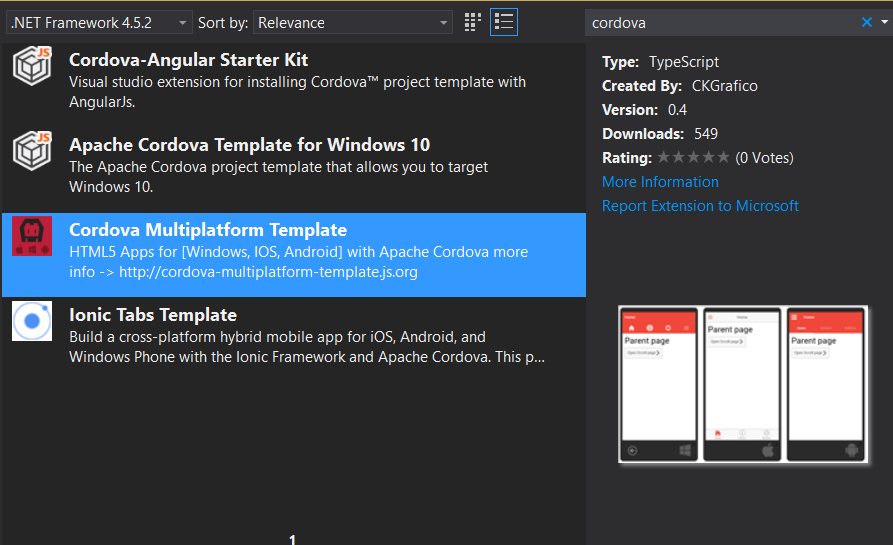
Anyway, I still believe that Microsoft will serious about this. Because just put Cordova into their IDE might not work well for long strategy if they need to dominate development world. it needs continuous support.
I think I will find another possible solution in case that Microsoft wouldn’t do that and tell you in other post.
For now, VS2015 and Cordova
Visual Studio is a great IDE for developer, especially for Windows-based user.
The Community Edition is such a great forward that’d bring new user into their platform, and might increase user’s rate of their cloud service, Azure.
But I worried about Visual Studio’s vision that will bring all development environment for every purpose into one IDE, will it transform the great IDE into a garbage? we’ll see together.
Other conclusion:
- Same UI, Same workflow, add more opportunity for .NET people.
- Kick away headache in setting up development environment (Android SDK for sure)
- Few template, they aren’t maintain by the owner.
- Worried about no-official support.
For me, I’ll leave Visual Studio 2015 CE (RC1) here, keep watching, and open Sublime Text for my React Native project.