OS X Mavericks (10.9) catch the main stream today and without any cost to pay more, I updated it on my Macbook Air and WALLA! Some problem occurred and it seems a big problem.
Kajorn told me via his Facebook’s post. He has mentioned the update of OS X Mavericks 10.9 might causes a trouble. So I just echoed it here.
The problem you will found from OS X Mavericks
If you already use OS X, at least Snow leopard, you got a free ticket to update Mavericks via Mac App Store. But after you completed the update, you may found this message
Incompatible Software
The following software was found during upgrade and is incompatible with this version of Mac OS X. It has been moved to the Incompatible Software folder.
Adobe Creative Cloud
Adobe Creative Cloud: this version of Adobe Creative Cloud is not compatible with this version of Mac OS X.
That’s it. But nothing to scare. You can fix this with the instruction below.
Fixing Adobe CC “Incompatible Software” on OS X 10.9
1. Let uninstall Adobe Creative Cloud
We can uninstall Adobe Creative Cloud in the follow path:
/Applications/Adobe Creative Cloud/Uninstall Adobe Creative Cloud
* You can done this faster with Finder’s “Go to folder” command. Just copy and paste the path above and go.
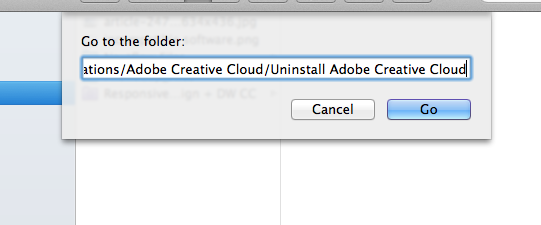
2. Install a fresh “Adobe Creative Cloud”
Go to https://creative.adobe.com/products/creative-cloud and download, then do an installation.
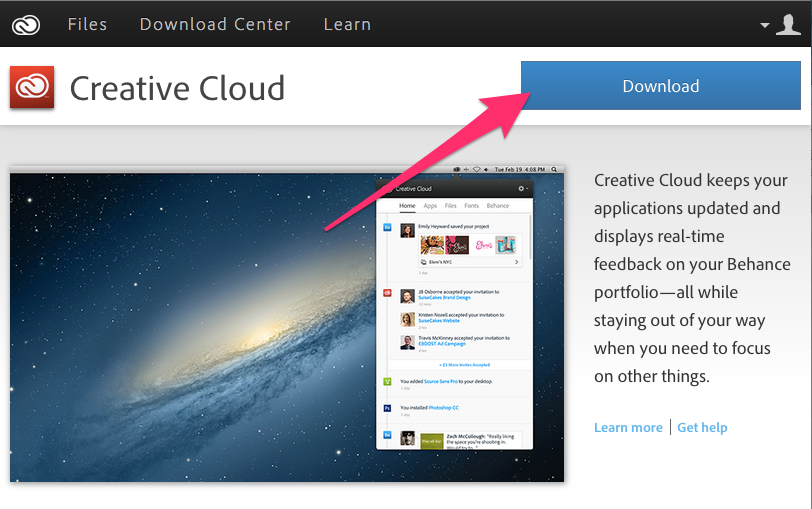
3. Test your Adobe CC
After you finished the installation, everything should be fixed. I suggest you to test in download, sync file, sync font, and Behance feature, to ensure there’s no problem left.
Still got a problem?
If you still got a problem, or get the new problem. Please feel free to comment below. We’ll look how’d we fix them, together. 🙂
The original instruction come from here -> Adobe